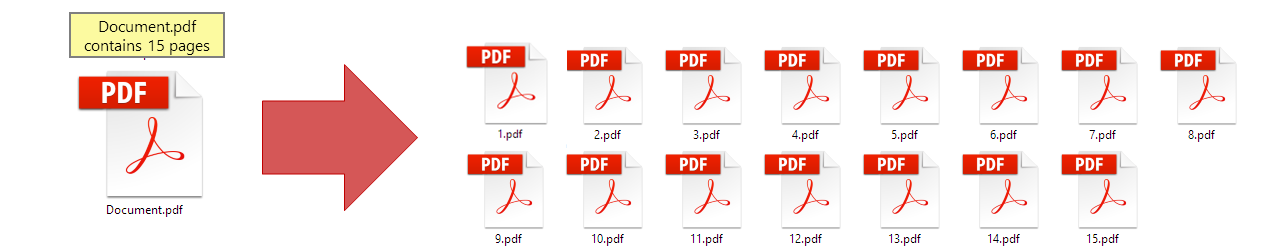Splitting PDF into Single-Page Documents
Introduction
The tutorial shows how to split a PDF document into separate single-page PDF documents using the AutoSplit™ plug-in for the Adobe® Acrobat®.
We are going to extract each page from Document.pdf as a separate PDF file. The input document contains 15 pages, and therefore 15 PDF files will be created. Each output file is named with its original page label.
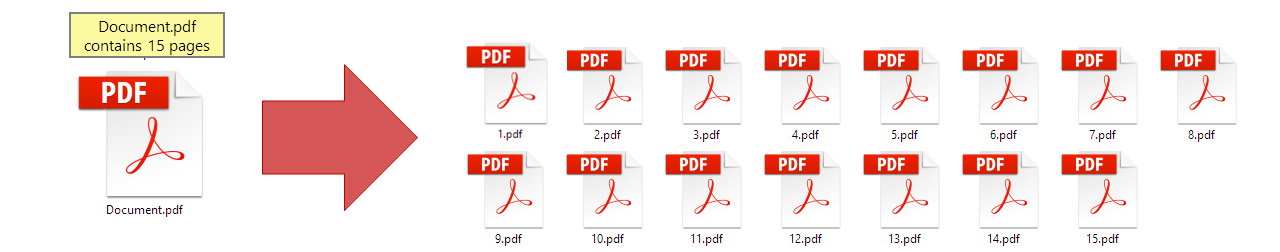
This operation is also available in the Action Wizard (Acrobat's batch processing tool) and can be used for automating of document processing workflows.
Input Document Description
Detail here
Splitting Approach
approach here
Output Results
The output folder contains 15 new PDF files extracted from the input document. Each document is named using the original page label. For example, page 10 is saved as 10.pdf and page 5 is saved as 5.pdf. If pages in the input document contain custom page labels such as xii or A-25, the corresponding files will be named accordingly (xii.pdf and A-25.pdf).