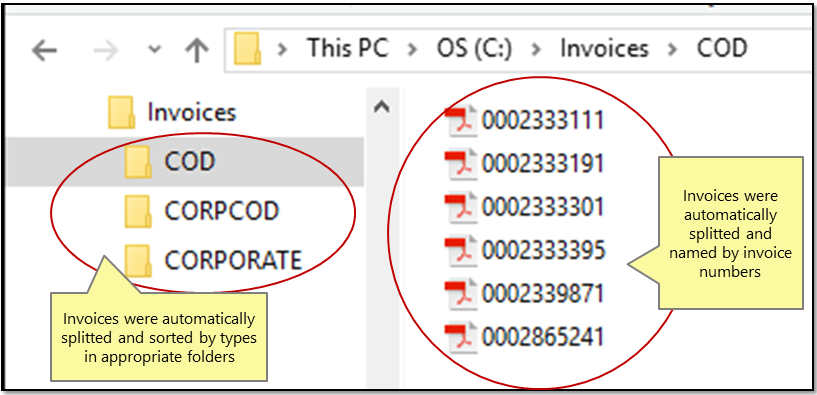Splitting Invoices Into Multiple Folders
Introduction
It is very common problem to split a PDF document that contains multiple invoices or statements. The AutoSplit™ Pro software can split a PDF documents that contain variable-length invoices, account statements, reports into separate PDF files. The following tutorial is going to show how to take a PDF file with multiple invoices and split it into multiple output folders based on invoice "billing type". Each output PDF file will contain only a single invoice.
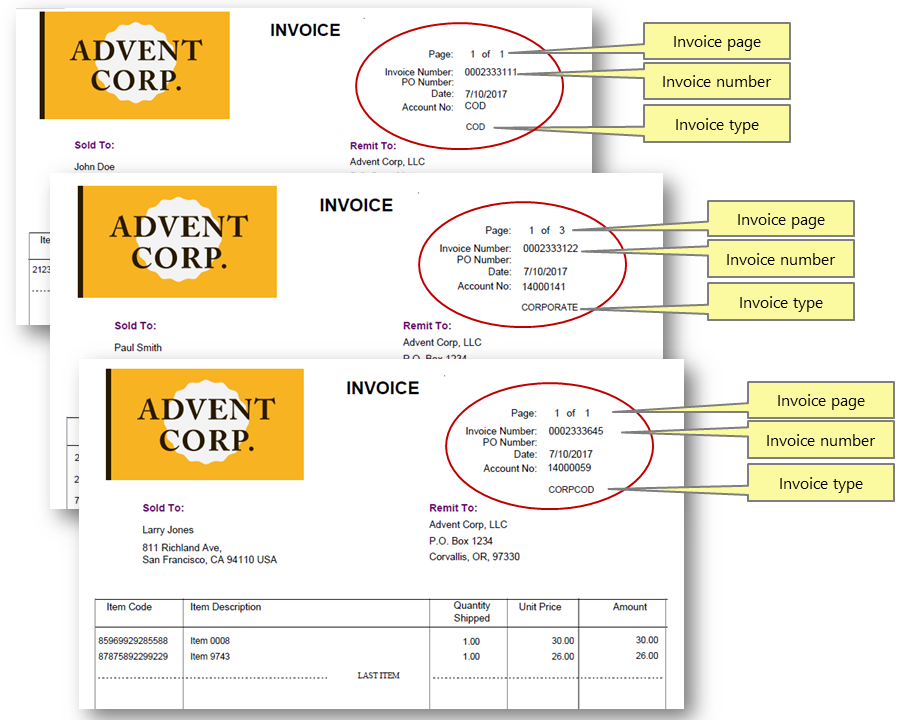
Input Document Description
The input PDF document contains multiple invoices of variable length. The goal is to split it into multiple documents that contain each invoice as a separate file and name it, using a text from the first page of each document, using invoice numbers for file names. Each invoice should be saved into proper sub-folder according to its "billing type". Each invoice has one of the 3 different labels - COD, CORPCOD and CORPORATE. Splitted invoices should be placed into a proper sub-folder (COD, CORPCOD and CORPORATE) according to these keywords.
Splitting Approach
It is common that each invoice has its separate page numbering, typically in a form of "Page N of M" text pattern. The easiest method to split such documents is to use "Page 1 of " or “1 of N” text as a "separator". Since this text always occurs on the first page of each invoice, it is natural to use it as a reliable separator. Using “Page 1 of” is the very common approach for splitting invoices or statements.
Output Results
The AutoSplit™ plug-in has splitted each invoice as a separate file, named it by the invoice number, sorted and saved according to its "billing type" into a proper sub-folder. All sub-folders are going to be created automatically at the time of the processing (c:\Invoices\COD, …\CORPCOD, …\CORPORATE).