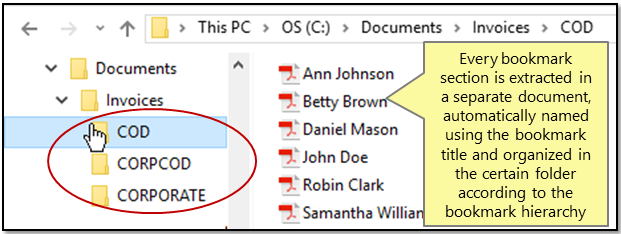Splitting PDF Documents By Bookmarks
Introduction
AutoSplit™ plug-in can automatically split a PDF document based on specified level of bookmarks. Every bookmark section is extracted in a separate document and automatically named using the bookmark title (one document per bookmark section). The plug-in can also create folders on a disk to mirror hierarchical structure of bookmark trees. The following tutorial is going to illustrate how to accomplish this task by using AutoSplit Pro plug-in for Adobe Acrobat.
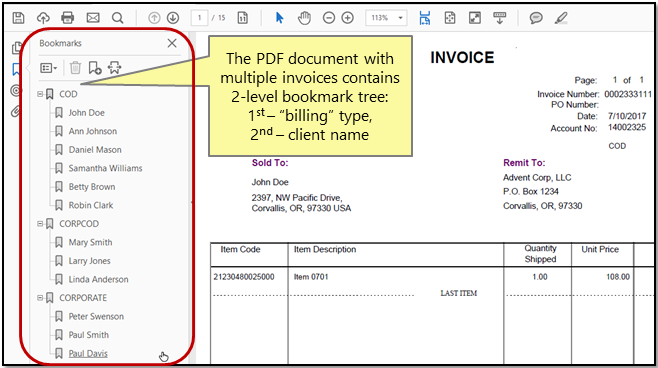
Input Document Description
The sample PDF document we are going to use in this tutorial contains multiple invoices. It is has two bookmark levels: 1st level - "billing" type, 2nd level – client name. The goal is to automatically split this PDF document based on 2-nd level of bookmarks. Output files will be named using corresponding bookmark titles. The splitting process is going to create folders based on 1-st level of bookmark hierarchy and organize output files into folders.
Splitting Approach
This method is available only if input document contains bookmarks. It creates number of output documents that is equal to number of bookmarks in the level(s) selected for splitting. User can control the level(s) of bookmarks used in the splitting process by specifying starting and ending bookmark levels.
Output Results
The AutoBookmark™ plug-in has automatically splitted the PDF document based on 2-nd level bookmarks, named every file using the bookmark title, created folders on a disk to mirror hierarchical structure of bookmark tree and instantly placed output files in the corresponding of folders.