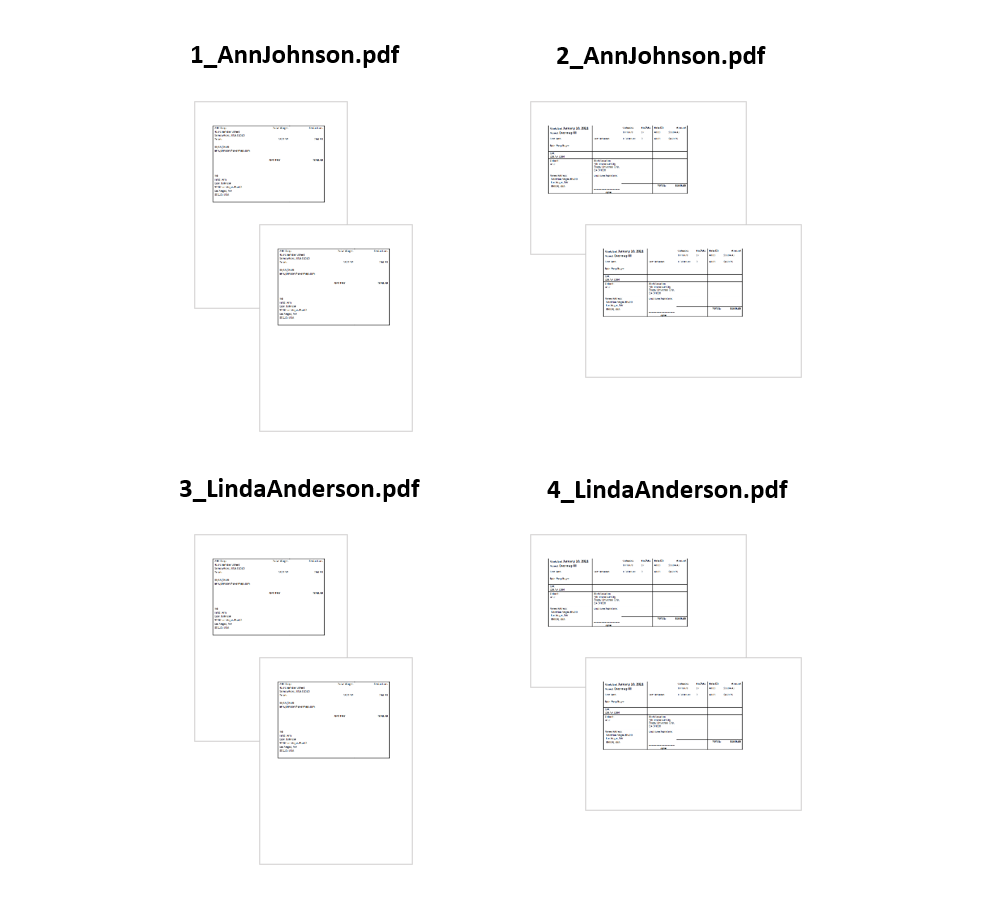Split Documents at Pages Where Page Size or Orientation Changes
Introduction
Manually dividing a large PDF into individual files containing fewer pages can be a slow process. The AutoSplit™ plug-in offers a way to identify where pages of a document change orientation or overall size, and split it into separate smaller documents.
The tutorial steps below demonstrate how to carry out this procedure on an input document containing groups of portrait and landscape pages. The goal is to split it into multiple files that contain pages of the same orientation. Every time a change in size/orientation is detected, the following pages are extracted into a separate file, and so on.
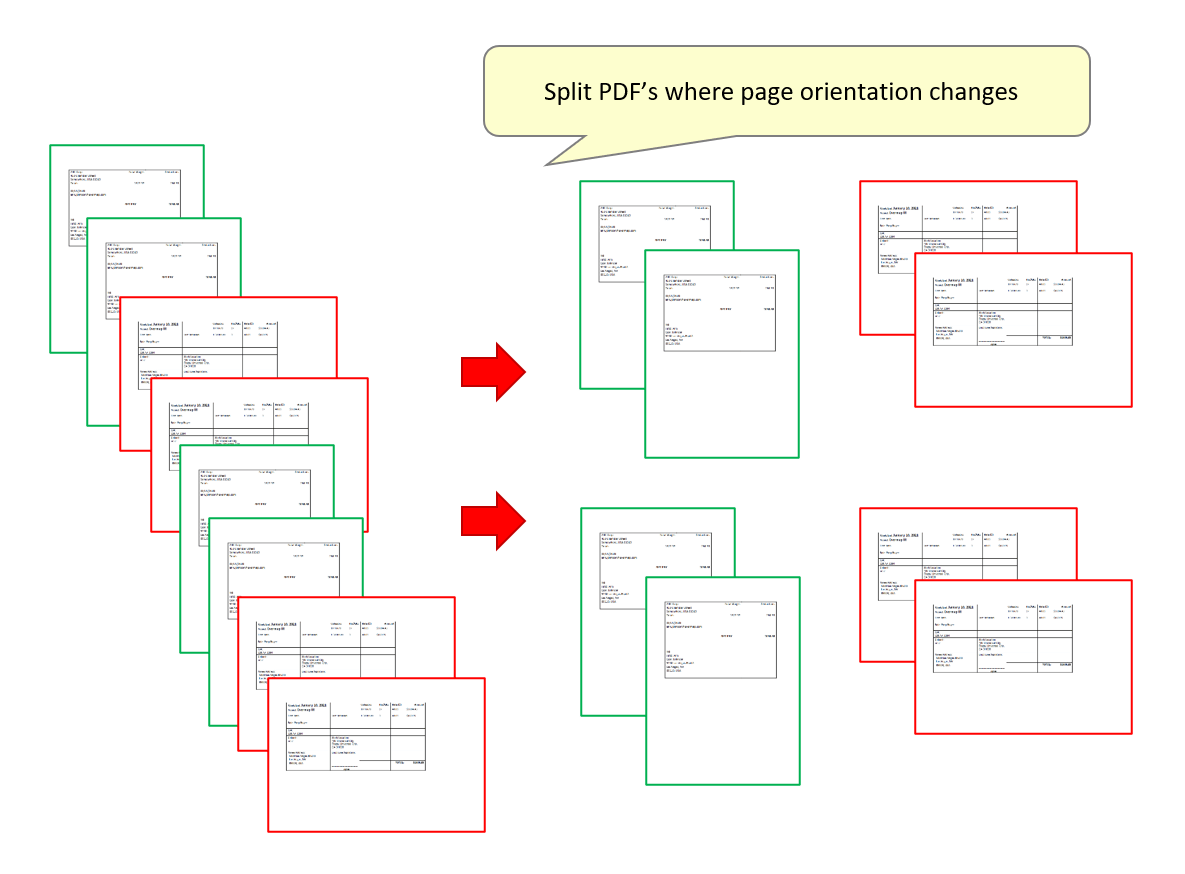
Input Document Description
The input document used in this example is a PDF file containing groups of portrait and landscape pages:
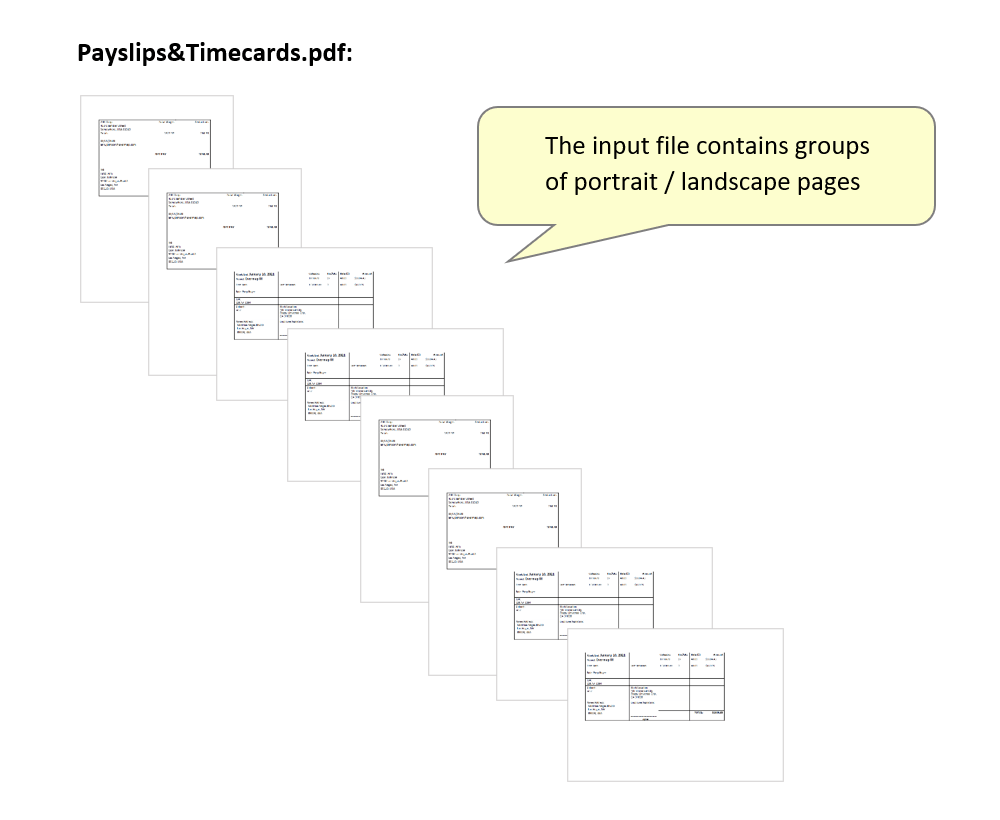
Splitting Approach
The two page types feature completely different page content. All portrait pages contain sample payslips. All landscape pages contain sample timecards stating hours worked and general employee information. They are ordered in the document as pairs - x2 payslips and x2 timecards for each employee. After splitting the document, output files will contain only payslips and timecards for a single person. The names that feature on each page will also be extracted and used to name them.
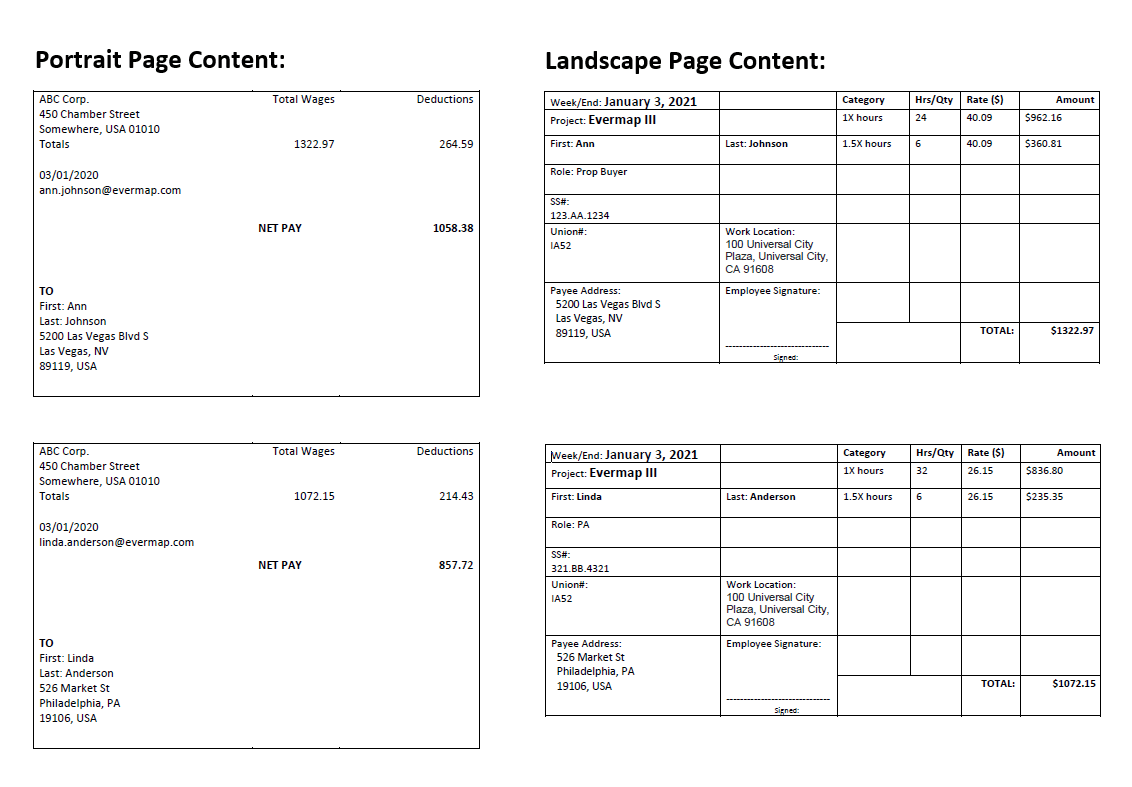
Output Results
Check the contents of the chosen output folder. Open a file in Acrobat to inspect its contents.
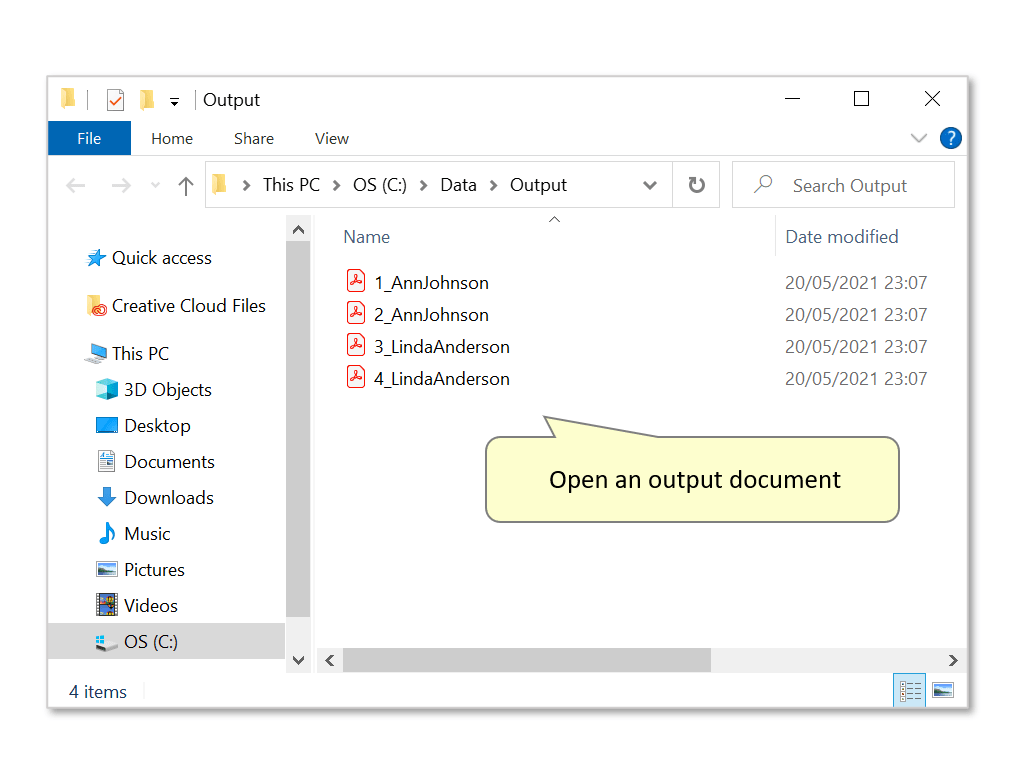
The input file has been split into x4 documents containing pages of the same orientation.
Output breakdown:
File "1_..." = Ann Johnson's payslips (portrait).
File "2_..." = Ann Johnson's timecards (landscape).
File "3_..." = Linda Anderson's payslips (portrait).
File "4_..." = Linda Anderson's timecards (landscape).