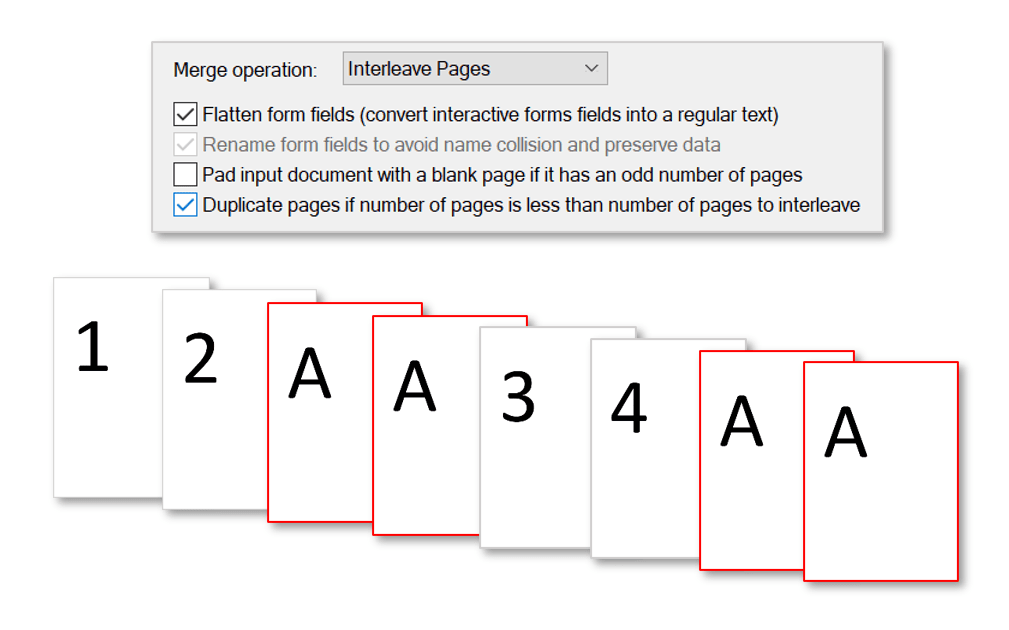Interleaving Pages From Multiple Documents During a Document Merge
Introduction
This tutorial shows you how to interleave pages from multiple documents when merging them together with the AutoSplit™ plug-in. When merging documents into a single file, the plug-in offers two merge operation types: “Append Pages” and “Interleave Pages”. The steps below demonstrate ways to combine two input documents using the “Interleave Pages” option. The goal is to have the pages interleaved to achieve a unique format that features the single use of some pages, with others being repeated. The configuration can then be saved to process similar files in the same way in the future.
Note that any number of documents can be merged together using these methods, but we will demonstrate using only two.
Input Document Description
The two input documents used to demonstrate this first method each contain four pages, marked A/B/C/D and 1/2/3/4. The goal is to use the plug-in to merge these two documents together, ensuring that they are interleaved following a specific pattern. The 1234.pdf file is treated as single "first page" pages. Each one is to be followed by all pages of the ABCD.pdf file. The single output file will follow a 1-A-B-C-D-2-A-B-C-D-3-A-B-C-D-4-A-B-C-D format.
We will then explore how the processing parameters can be changed in order to generate various output files.
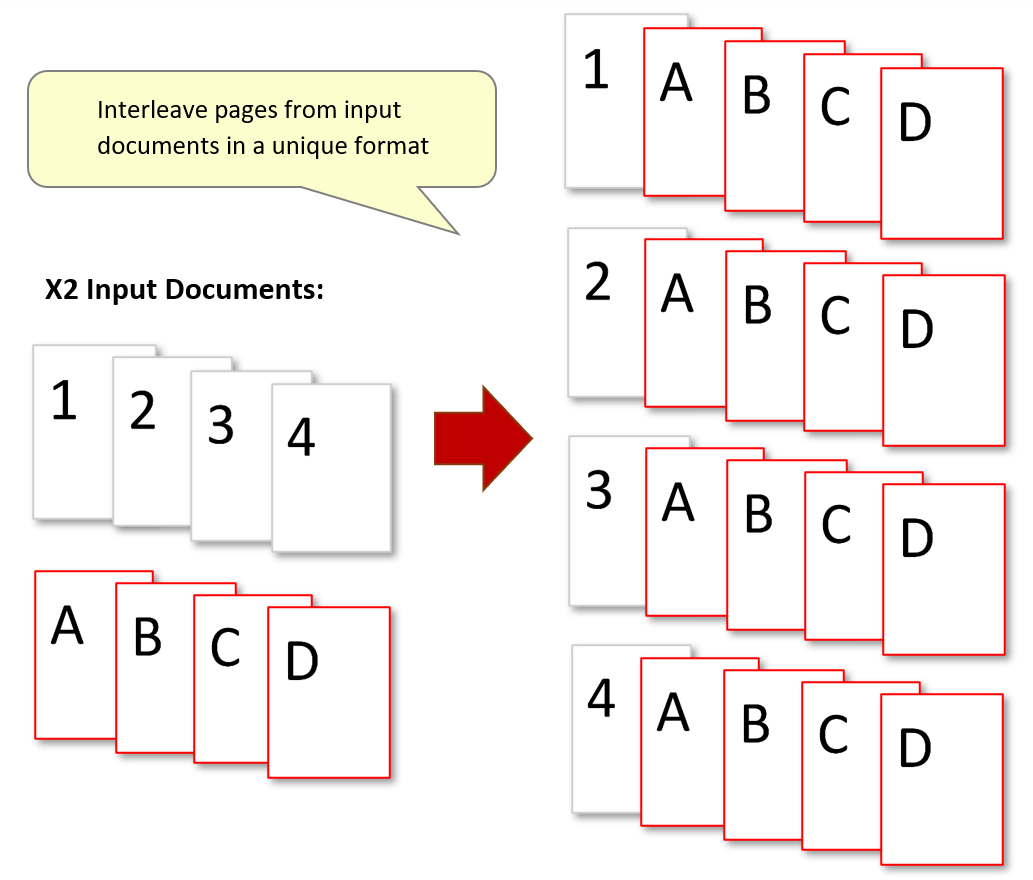
Splitting Approach
detail will be add later
Output Results
The merged documents will be opened in Acrobat. Check that all pages have been interleaved in the desired order:
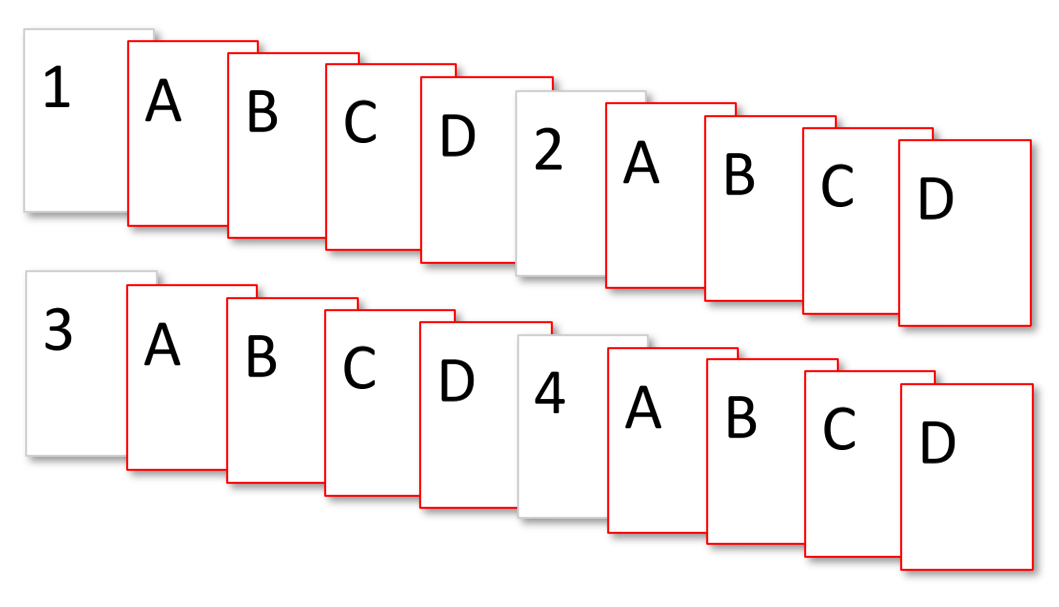
With the "Duplicate pages..." option OFF, using the same interleaving options (1,4) produces this output (1-A-B-C-D-2-3-4):
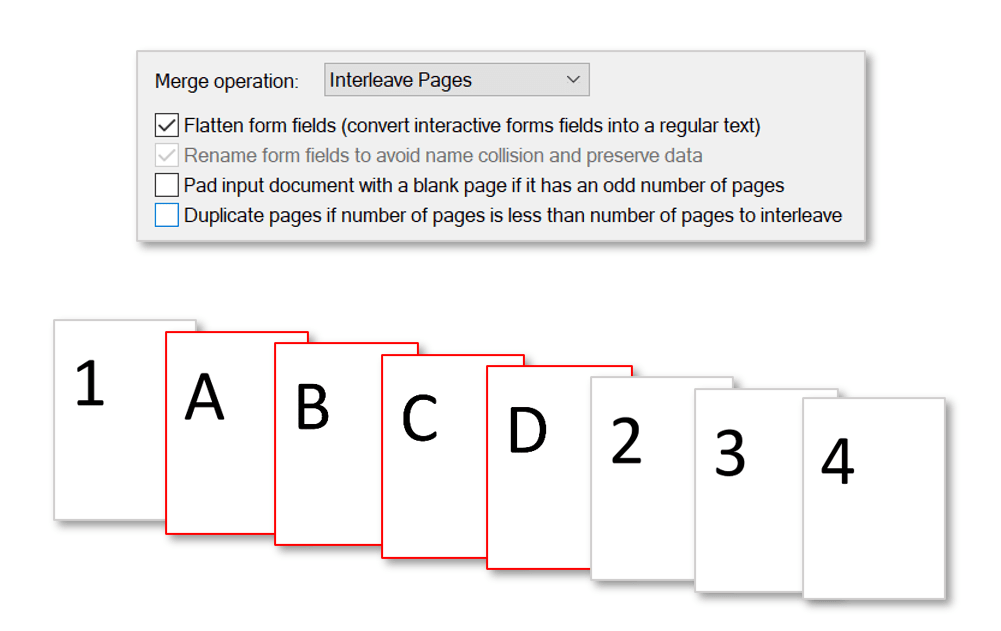
If the number of pages to be interleaved is set to "1" for both input documents (see steps 4 & 6 above), the output would follow a 1-A-2-B-3-C-4-D format. Checking the "Duplicate pages..." option makes no difference to this output:
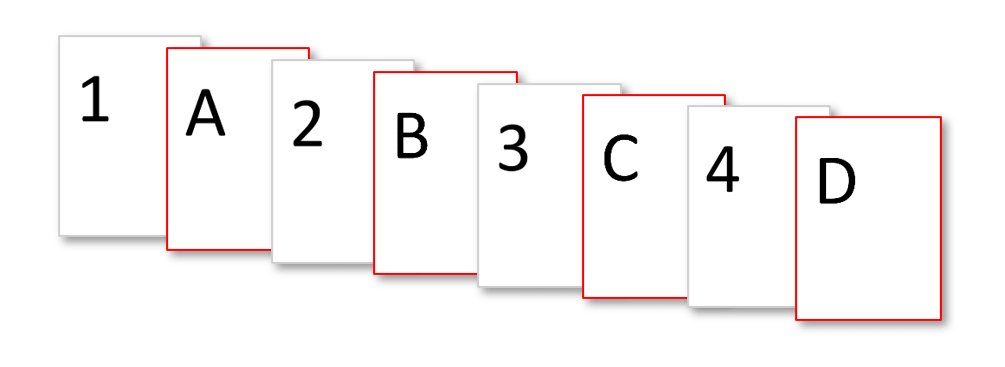
Using Documents of Different Lengths
The steps above show the results of working with documents of the same length - now we will use one single-page input document to carry out interleaving operations.
To demonstrate this, we will merge two files: "1234.pdf" (4 pages) and "A.pdf" (1 page).
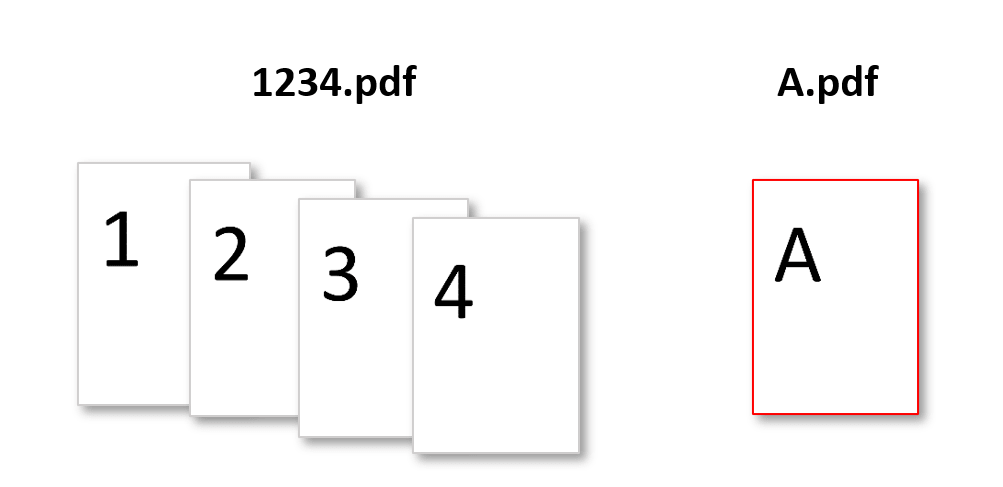
Both documents have the number of pages to be interleaved set to "1":
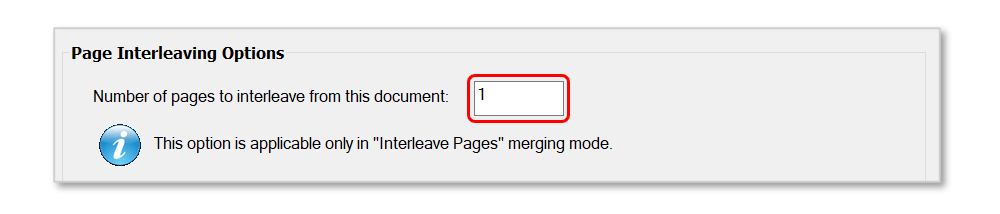
With the "Duplicate pages..." option ON, page A is duplicated and interleaved amongst every page of the 1234 document (1-A-2-A-3-A-4-A):
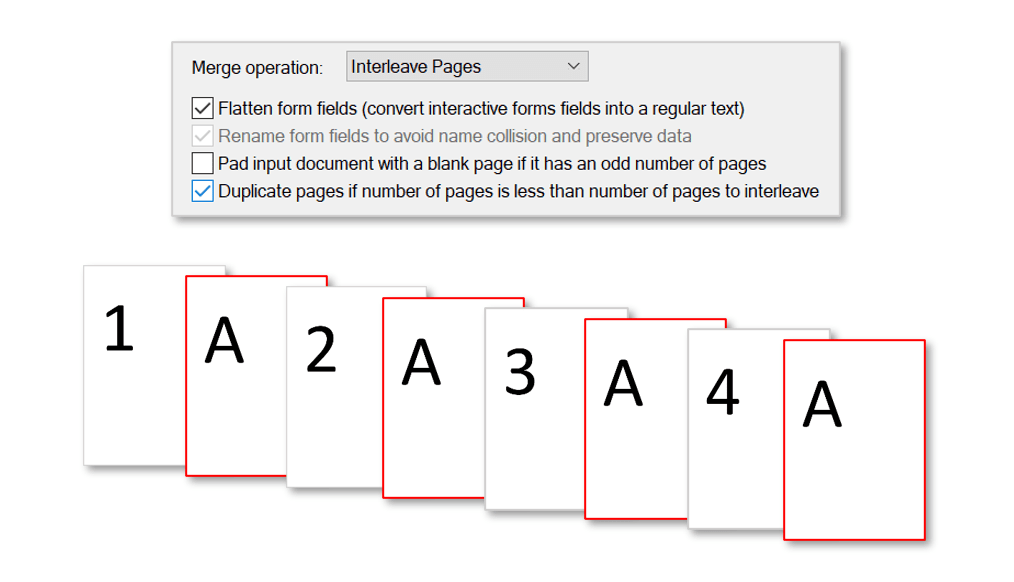
With the "Duplicate pages..." option OFF, page A is interleaved once (1-A-2-3-4):
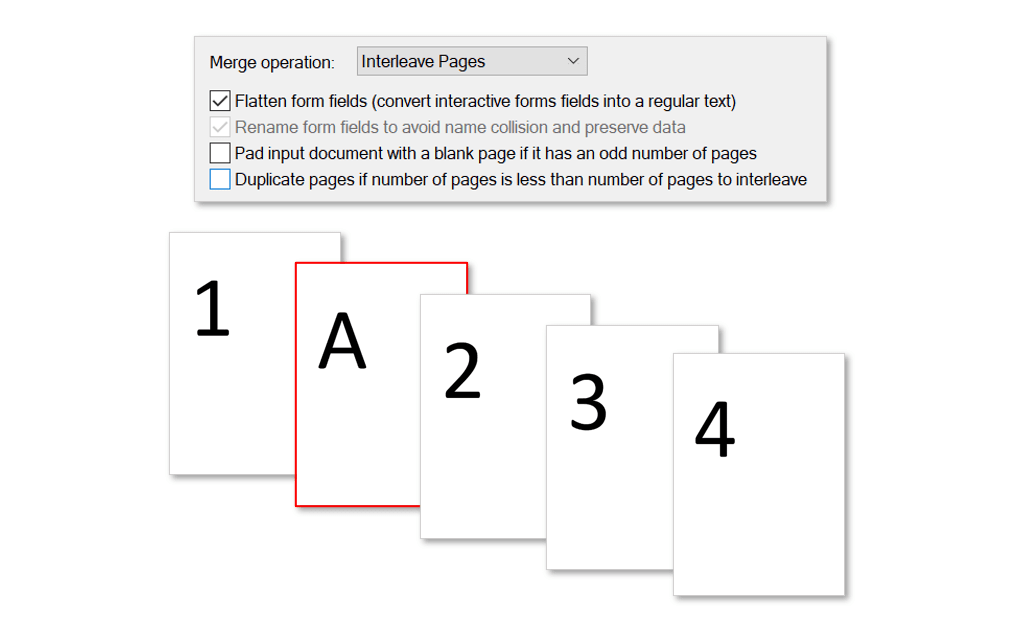
The results are affected if the number of pages in the document is less than the number of pages to be interleaved. Note that documents can be of any length, but we are using a single page document to demonstrate this.
Now we'll set the "A.pdf" document's number of pages to interleave to "2". With the "Duplicate pages..." option ON, page A will be interleaved TWICE amongst every page of the 1234 document (1-A-A-2-A-A-3-A-A-4-A-A). It is duplicated as the number of pages in the document is less than the number of pages to interleave:
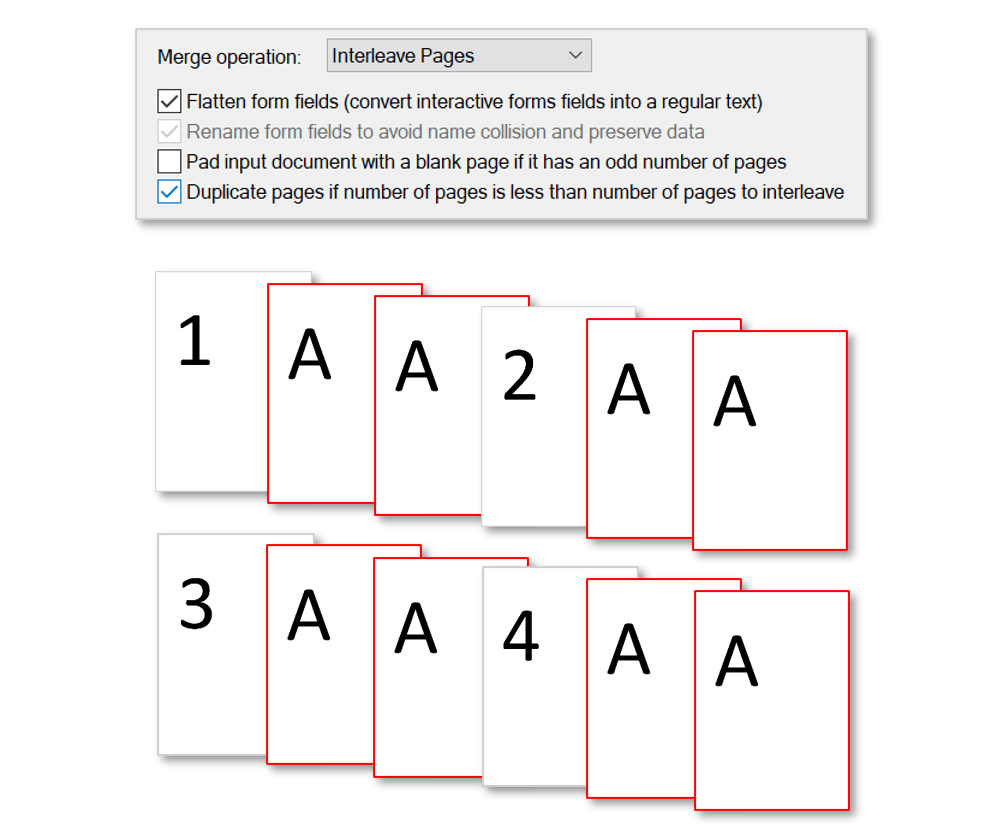
With the "Duplicate pages..." option OFF, page A will be interleaved ONCE after page 1 (1-A-2-3-4):
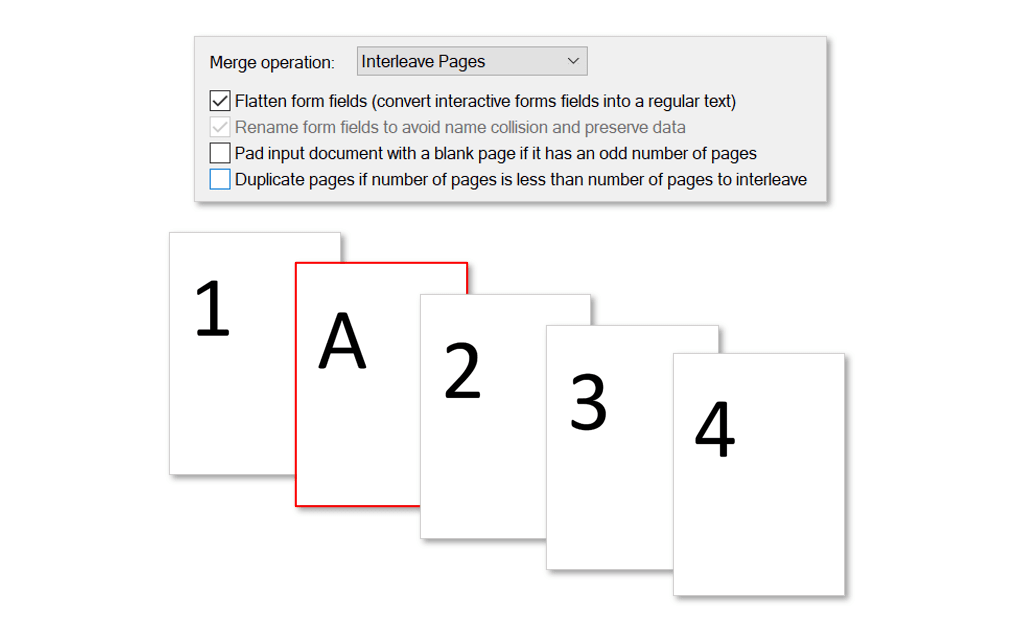
If both input documents have the number of pages to interleave set to "2", a 1-2-A-A-3-4-A-A format is generated when the "Duplicate pages..." option is ON. This is because two pages from "1234.pdf" are interleaved at a time, and page A is duplicated and inserted between them: