Fix PDF Combine Errors: Password, Page Size & Font Issues
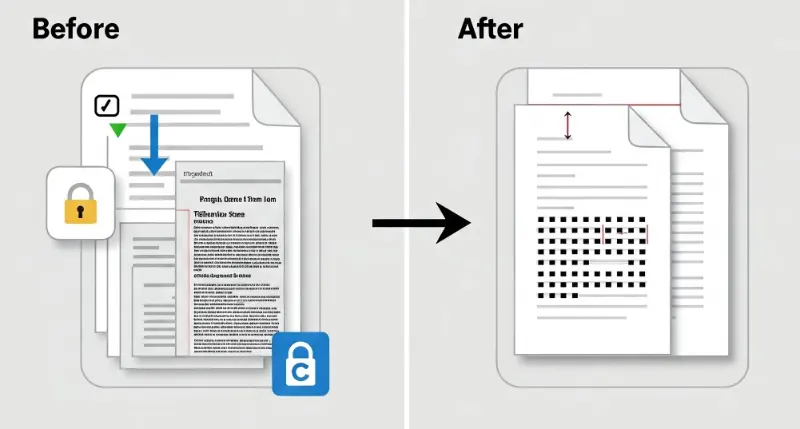 Industry: Construction
Industry: Construction
Introduction
Imagine you're trying to put a few PDF files together using Adobe Acrobat. One person had trouble with this because the first page, the "cover sheet," started showing the letters as weird squares. This cover sheet was really important because it told you the order of all the pages that needed to be combined: first the cover sheet, then "Arch Const Pages," "Structural Apex," "Hollow Core," "TJI 1," "TJI 2," and finally "RT 1."
Because the letters turned into squares on the cover sheet, it looked unprofessional and made it hard to read the important instructions about the page order. The person was using Adobe Acrobat to do this. The main problem was getting the cover sheet to look right after combining all the PDFs. They wanted to put all the files together in the correct order without any errors, so the cover sheet stayed clear and easy to understand. People who have the same problem might search online for things like "combine PDF in Acrobat with font problems," "PDF merge makes letters into squares," or "Acrobat PDF combining error on first page."
Requirements
Correction: I'm having trouble combining these pdf's on acrobat without the letters turning into squares on the first document "cover sheet".
Combine Order:
It should be in this order:
1 - Cover Sheet
2 - Arch Const Pages
3 - Structural Apex
4 - Hollow Core
5 - TJI 1
6 - TJI 2
7 - RT 1
Shared files
1 - Cover Sheet
2 - Arch Const Pages
3 - Structural Apex
4 - Hollow Core
5 - TJI 1
6 - TJI 2
7 - RT 1
Deliverable
Delivery
- File Name: Combined.pdf
- Total Pages: 32
- Page Size: ARCH D (36 x 24 inches) - Ensuring large format documents are handled correctly.
- File Size: 20.7 MB - Optimized for balance between quality and easy sharing.
Key Improvements & Solutions Implemented
- Password Removal: Successfully removed the password from the "RT 1 - Layout Roof Trusses.pdf" file, ensuring seamless integration.
- Page Size Standardization: Resolved inconsistencies by adjusting the TJI pages from Letter size (11x8.5 inches) to the uniform ARCH D size, creating a consistent document flow.
- Font Error Resolution: Effectively eliminated font errors that were causing boxes to appear instead of text, guaranteeing a professional and accurate representation of your content. This addresses a common issue encountered when combining PDFs with different font types.
Combined Document Order (Ensuring Correct Structure)
- Cover Sheet
- Arch Const Pages
- Structural Apex
- Hollow Core
- TJI 1
- TJI 2
- RT 1
We've paid close attention to detail to ensure your combined PDF is exactly as you need it.