Download PDFs online, merge them, incorporate bookmarks, and create a comprehensive table of contents.
Connect/MERGE the pdf version of each chapter (summary) of the following link into ONE pdf file
https://www.islamreligion.com/category/77/summary-of-quranic-chapters
On the shared link, there are total 123 articles related to the summary of the Quran's chapters. in the each article, there is a link of the PDF version of this summary. I got the task to navigate on the each article and navigate to the PDF version link and download each PDF file. After downloading all the PDF files combine into one PDF file.
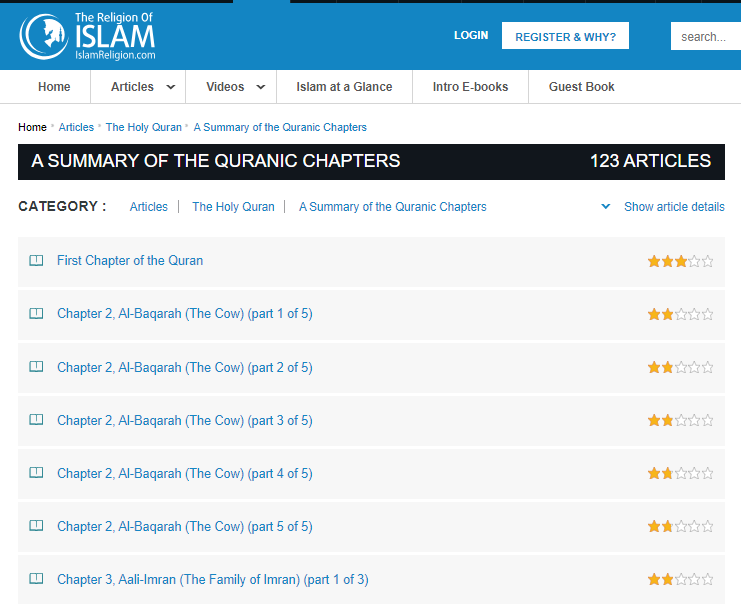
Navigate to each article and click on the PDF icon along with the print and chat option. as following image.
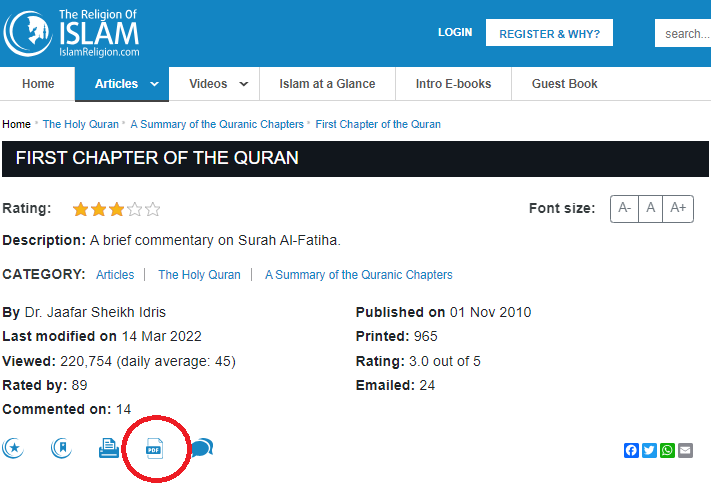
After clicking the PDF icon the PDF version of the selected summary of the Quran chapter appear on the browser.
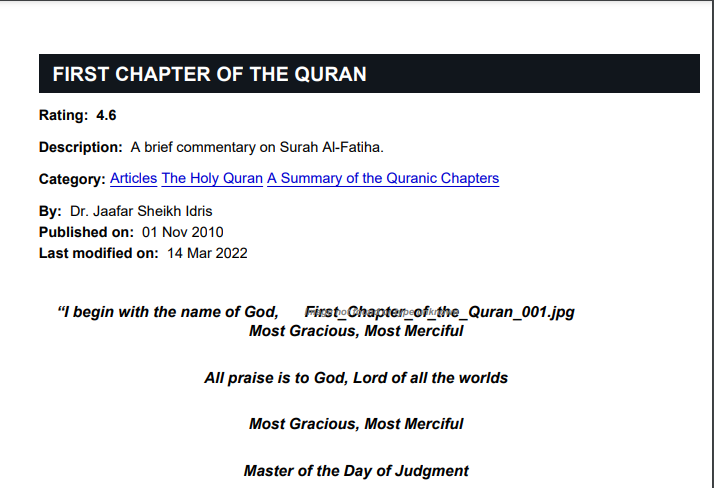
Input Document Description
detail will be add later
Splitting Approach
detail will be add later
Output Results
Open the output folder and check the resulting filenames:
The are the same as for the original files located in the "A" folder. We can control how files are named by changing the names of the "A" and "B" folders. Since "A" appears alphabetically prior to "B", all files from the folder "A" will appear first in the merging order. The output files are named after the files that appear first in the merge list. If we switch the content of the folders, then all output files will be named as 25001-2019A.pdf, 25002-2019A.pdf etc. and the order of the pages in the output files will be also different.