How to Combine Multiple PDF Files into One PDF File
Do you have several PDF documents that you need to consolidate into a single, easy-to-manage file? Combining PDF files is a common task for organizing information and simplifying document sharing. With PDFXcel, you can quickly and easily merge multiple PDFs into one. Follow our straightforward instructions to create a unified PDF document.
Method one
Prerequisites:
You need to have Adobe Acrobat Writer (the paid version, not just the free Adobe Acrobat Reader) installed on your computer.
Steps:
Open Adobe Acrobat Writer: Launch the Adobe Acrobat Writer application on your computer.
- Open Adobe Acrobat Writer: Launch the Adobe Acrobat Writer application on your computer.
- Go to the "Combine Files" Tool:
- You can usually find this tool in a few different ways:
- From the "Tools" Pane: On the right-hand side of the Acrobat window, look for the "Tools" pane. If you don't see it, you might need to click on the "Tools" tab at the top. Within the "Tools" pane, search for or scroll down to find the "Combine Files" tool. Click on it.
- From the Menu: Go to the "File" menu in the top left corner, hover over "Create," and then select "Combine Files."
- You can usually find this tool in a few different ways:
- Add Files to Combine:
- Item 4
FAQs (Frequently Asked Questions)
Yes, our online PDF combine tool is completely free to use.
While we don't have a strict limit, combining a very large number of files might take longer. For optimal performance, we recommend combining a reasonable number of files at a time.
Yes, we take your privacy seriously. Uploaded files are processed securely and are typically deleted from our servers after a short period.
Our current tool is designed to merge PDF files. If you need to convert other file types to PDF first, you can use our other free tools available on PDFXcel.com.
Our current tool is designed to merge PDF files. If you need to convert other file types to PDF first, you can use our other free tools available on PDFXcel.com.
Our current tool is designed to merge PDF files. If you need to convert other file types to PDF first, you can use our other free tools available on PDFXcel.com.
Our current tool is designed to merge PDF files. If you need to convert other file types to PDF first, you can use our other free tools available on PDFXcel.com.
Our current tool is designed to merge PDF files. If you need to convert other file types to PDF first, you can use our other free tools available on PDFXcel.com.
Our current tool is designed to merge PDF files. If you need to convert other file types to PDF first, you can use our other free tools available on PDFXcel.com.
Our current tool is designed to merge PDF files. If you need to convert other file types to PDF first, you can use our other free tools available on PDFXcel.com.